Troubleshooting Your IPTV Connection: A Helpful Guide – Best Explanation 2025
Initial Steps to Diagnose the Issue
Troubleshooting Your IPTV Connection
Before reaching out for support, there are a few simple checks you can perform to get to the bottom of the issue:
- Check the Network Status Page: Your first stop should be our Network Status page. Keep in mind that updates aren’t instant. If there’s an outage, it may take up to 30 minutes for the status to reflect the change.
- Login to Your Client Account: Visit your IPTVCanada Clients account at this link. If we have any important announcements, they’ll be displayed in a notice bar. Click “Learn More” to get detailed information about any potential outages. If you don’t see any notifications, everything is functioning normally.
- Test the Connection with Your Browser: If things seem off on your device, open your web browser and navigate to this link. There are two possible outcomes: you might see a welcoming page (as shown in the image below), or the page may fail to load. If you see the welcome message, your device can connect to our service—consider creating a support ticket for further assistance. However, if the page doesn’t load at all, don’t worry; we can help you troubleshoot.

Is Your ISP Blocking the Connection?
Troubleshooting Your IPTV Connection
In many cases, the trouble stems from your Internet Service Provider (ISP). Unfortunately, several ISPs are beginning to restrict IPTV connections, especially during popular sporting events like the World Juniors. This often results in connectivity issues, particularly in the evening when lots of viewers are streaming simultaneously.
Considering a VPN
Troubleshooting Your IPTV Connection
If you’re encountering persistent connectivity problems, it might be worthwhile to consider using a VPN (Virtual Private Network). VPNs can help you bypass restrictions imposed by your ISP. Many providers offer free trials, so experimenting with one could resolve your streaming issues.
Need More Help?
Troubleshooting Your IPTV Connection
We hope this guide was helpful to you! If you continue to experience difficulties or have further questions, please don’t hesitate to reach out. You can create a support ticket or email us directly at [email protected]. Our dedicated team is always here to assist you.
Frequently Asked Questions (FAQ)
Troubleshooting Your IPTV Connection
- 1. How can I check if the service is down?
- You can check our Network Status page for real-time updates on service outages. If no issues are reported, the problem may be on your end.
- 2. What if I can’t access the welcome page?
- If you can’t access the welcome page, it may indicate a connection issue with your ISP or device. Consider troubleshooting your equipment or contacting support for assistance.
- 3. Why is my ISP blocking IPTV?
- ISPs may block IPTV connections during high-demand events to manage bandwidth or comply with regulations. This is becoming increasingly common, so it’s important to check if your ISP has policies affecting streaming.
- 4. Can a VPN help with my IPTV issues?
- Yes, using a VPN can help bypass ISP restrictions and improve your streaming experience. Make sure to choose a reliable VPN service that allows for streaming.
- 5. How do I contact support if I need further assistance?
- You can create a support ticket or email our support team at [email protected]. We’re here to help with any questions or problems you may have.