IPTV Smarters Pro on Firestick: A Complete Guide – Best Explanation 2024
IPTV Smarters Pro on Firestick – IPTV Smarters Pro is one of the most popular apps for streaming IPTV services. It acts as a player, allowing you to integrate IPTV subscription credentials and access live TV channels, movies, series, and more. Compatible with various devices, it offers a smooth user experience for streaming high-quality content.
For Firestick users, IPTV Smarters Pro is a game-changer. When paired with an IPTV subscription from IPTV Canada, you gain access to a world of entertainment that fits right in your pocket.
Why Choose IPTV Smarters Pro on Firestick?
IPTV Smarters Pro on Firestick

The combination of IPTV Smarters Pro and Firestick provides a powerful streaming setup. Here’s why it’s an excellent choice:
- User-Friendly Interface: IPTV Smarters Pro offers a clean, intuitive interface for seamless navigation.
- HD and 4K Streaming: Enjoy buffer-free streaming with outstanding picture quality, provided you have a strong internet connection.
- Multi-Device Support: With Firestick, you can connect to your TV, allowing for a cinema-like experience at home.
- Affordable Option: By combining IPTV Smarters Pro and an IPTV subscription from IPTV Canada, you save on costly cable bills.
- Customization Features: Add parental controls, adjust player settings, and manage multiple profiles.

How to Install IPTV Smarters Pro on Firestick
IPTV Smarters Pro on Firestick

Follow these steps to install IPTV Smarters Pro on your Amazon Firestick:
Step 1: Enable Apps from Unknown Sources
- Go to Settings on your Firestick.
- Navigate to My Fire TV > Developer Options.
- Enable Apps from Unknown Sources and ADB Debugging.
Step 2: Download the Downloader App
- Search for the Downloader app on the Firestick home screen.
- Install and open the app.
Step 3: Install IPTV Smarters Pro
- Launch the Downloader app and enter the URL for the IPTV Smarters Pro APK (available on their official website).
- Download the APK file and select Install.
- Once installed, open IPTV Smarters Pro from your apps menu.
Step 4: Set Up IPTV Smarters Pro
- Launch the app and accept the terms and conditions.
- Choose “Add User” and select Load Your Playlist or File/URL.
- Enter the credentials provided by your IPTV subscription from IPTV Canada.
- Start streaming your favorite channels and shows!

Key Features of IPTV Smarters Pro
- Multi-Screen Option: Watch multiple channels simultaneously.
- EPG Integration: Access an electronic program guide for scheduled TV content.
- VOD Support: Enjoy a library of on-demand movies and shows.
- Catch-Up TV: Rewatch missed episodes or programs.
- Customizable UI: Tailor the app’s appearance to your liking.
Why IPTV Canada is the Best Choice for IPTV Subscriptions
IPTV Smarters Pro on Firestick

When using IPTV Smarters Pro, having a reliable IPTV provider is essential. IPTV Canada is a trusted name offering:
- Affordable Plans: Choose from flexible packages starting at just $9.95 per month.
- Extensive Content: Access thousands of live TV channels, movies, and series worldwide.
- HD and 4K Streaming: Stream with crystal-clear quality.
- 24/7 Support: Get assistance whenever you need it.
- Multiple Devices: Use one subscription on various devices, including Firestick.
Pairing IPTV Canada with IPTV Smarters Pro ensures the ultimate viewing experience.
FAQs
1. Is IPTV Smarters Pro free to use?
Yes, IPTV Smarters Pro is free to download, but you need an active IPTV subscription, like the ones offered by IPTV Canada, to access content.
2. Can I use IPTV Smarters Pro on multiple devices?
Yes, you can use the app on multiple devices, provided your IPTV subscription supports it.
3. Is IPTV Smarters Pro legal?
The app itself is legal; however, ensure you use it with a licensed IPTV service like IPTV Canada.
4. What internet speed is required for IPTV?
For smooth streaming, a minimum of 10 Mbps for HD and 25 Mbps for 4K is recommended.
5. Does IPTV Smarters Pro work internationally?
Yes, it works worldwide, but some content may require a VPN for access.
Conclusion
Using IPTV Smarters Pro on Firestick is a fantastic way to elevate your streaming experience. Its features, ease of use, and compatibility make it a top choice for IPTV enthusiasts. When paired with a reliable provider like IPTV Canada, you unlock unlimited entertainment at your fingertips.
Ready to Stream?
Discover premium IPTV services with IPTV Canada. Choose a plan that suits your needs and transform the way you watch TV.