Selecting IPTV Bouquets – Best Explanation 2025
IPTV Bouquets – We’re thrilled to announce that we’ve made some significant updates to our website with the goal of simplifying your overall experience—from placing orders to managing your subscription seamlessly.
Introducing the Bouquet Feature
IPTV Bouquets
We’ve rolled out a fantastic new feature called “Bouquets” at the time of ordering. If you already know which channels you won’t be using, you can now select only the ones you want right when you place your order. Previously, this process required you to fill out a form, send it back to us, and then wait for a manual update on your subscription. Now, we’re empowering you, the customer, to customize your bouquets as needed—no more delays!
How to Select Bouquets at Checkout
IPTV Bouquets
You might be wondering how to select your desired bouquets when placing your order—and we’re here to guide you through it.
IPTV Bouquets – After you’ve chosen the plan that interests you and reached the configuration stage, simply click on the “Select Bouquets” button located in the “Additional Information” section. This will open a pop-up menu where you can choose the bouquets you prefer. At the top of the pop-up, you’ll find three sections: Live, Movies, and Series. Feel free to browse through each category to select what you want, as shown in the images below:



As you navigate the pop-up, keep an eye out for sections labeled #1, #2, and #3 at the top. This is where you can easily switch between Live TV, Movies, and Series. Simply check off the options you wish to have included in your subscription.
Adjust Your Bouquets Anytime
We truly hope this new feature enhances your experience and makes every interaction easier!
You may be wondering: If I select my bouquets at the time of purchase, can I change them later? The answer is a resounding YES! Once you log into your client portal at IPTVCanada.TV, you’ll find the same “Bouquet Button” available. From there, you can easily adjust and modify your bouquets to suit your current needs. We’ll dive deeper into this feature in an upcoming blog post, so stay tuned!
Have Questions? We’re Here to Help!
IPTV Bouquets
If you have any questions, concerns, or feedback, please don’t hesitate to reach out to us at [email protected]. We’re here to assist you!
Frequently Asked Questions (FAQ)
IPTV Bouquets
- 1. What are IPTV Bouquets?
- IPTV Bouquets are curated lists of channels that allow users to select specific categories of content they want to subscribe to, such as Live TV, Movies, and Series.
- 2. Can I modify my bouquet selections after my initial order?
- Yes! You can easily update your bouquet selections anytime by logging into your client portal and using the “Bouquet Button” to make changes.
- 3. Are there any additional fees for changing my bouquets?
- No, there are no additional fees for modifying your bouquet selections. You have the freedom to adjust them as your preferences change.
- 4. How often can I change my bouquet selections?
- You can change your bouquet selections as often as you like—there are no restrictions on how frequently you can update your preferences.
- 5. What should I do if I experience issues with selecting bouquets?
- If you encounter any issues while selecting or modifying your bouquets, please contact our support team at [email protected] for assistance.
This structured and humanized version incorporates the necessary elements and improves clarity and friendliness while preserving the original outline and intent of the article. – IPTV Bouquets